| Now Playing Editor | |
| Data Casting Metadata may not be available if we do not have an automation system, have day parts where we play from other sources like CD’s, Tapes, Records, etc or broadcast pre-recorded segments. During these periods we have the option to display a static message but the listener does not see the now playing information, the streaming service and reports are also missing the song information.
To address this issue, we include our CSLogIt module in the Center Stage Live installation. CSLogIt has 3 options to post metadata. We can add the information on-the -fly, create a song list and for pre-recorded programming we can create a playlist (Metadata Log) with the individual elements that make up the audio file. |
|
| On-The-Fly
As we decide which song we will play next, we enter the artist, title and duration into the CSLogIt window post the metadata when we start the song. If desired we can also add additional information such as the album, label, Composer, etc. Once entered and posted the song is added to the CSlogIt music library and can be recalled the next time it’s used. |
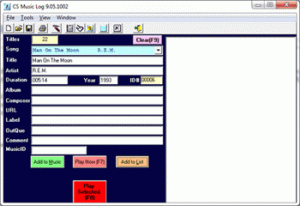 |
| Song List
Entering each song as we play it can be a little awkward so we may want to create a “Song List”. This is a list of songs we might play during the shift. These can be selected from the CSLogIt music library, manually added or imported from an iTunes or CSLogIt formatted import file. CSLogIt has user specific names and password so the talent can use the CSLogIt in the Announcer Lounge to create their song list then access it when they start their shift. When a song is to be played, we select the song in the list and post it/ |
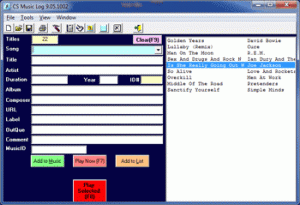 |
| Play List
A playlist is used to identify individual elements in a recorded segment. Similar to our traffic or music scheduling applications we can create a clock for the segment then import the log or manually enter elements as required. Once created the playlist is linked to the CSRAS (Radio Automation Simulator) and based on the times in the playlist the individual events are posted and displayed. A playlist can be scheduled to a specific date and time or linked to the automation system to start when the audio starts. |
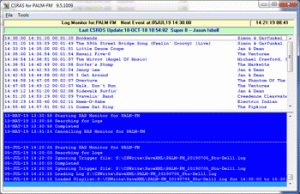 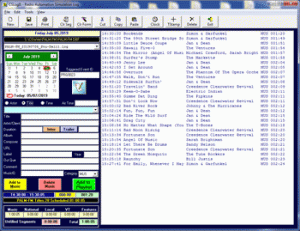 |
