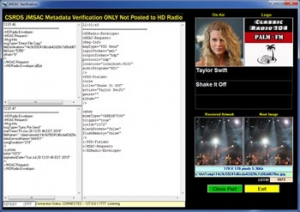With Center Stage Live (CSL)
HD Radio: Broadcasting digitally over traditional radio waves, a single frequency is now capable of delivering up to four stations of content in crystal clear sound. All you do is tune in to your favorite station and your HD Radio receiver will automatically lock in to the HD1 signal for that station. One notch over on the dial and you’re listening to entirely new content on the HD2 station. Additionally the digital signal provides on-screen information such as: album art, song info, traffic and weather.
As Center Stage captures content from the various sources it will format and post the information to HD receivers via the iBiquity HD Drivers. Older systems or stations just posting Program Associated Data (PAD) may choose to the send the message via the iBiquity PAD interface. This may be the MPSPAD, HDR PSD or PSDGen driver. For station wishing to display images such as the station Logo, Host/Program images, advertiser logos or other station artwork, and if available, artist artwork Center Stage uses the HD Radio JMSAC API.
The Artist Experience
The Artist Experience is the HD process for transmitting both PAD and images to HD Receivers. This process requires the JMSAC application available from your HD hardware manufacturer or for new Gen4 systems the JMSAC comes pre-installed and configured. For older systems you will need to install and configure the JMSAC AND configure the Data Services on the HD system. There are two data services that need to be configured. One for the Station Logo and if sending other artwork one for Artwork.
The CSL link to the JMSAC API is via an IP connection and once we have configured the JMSAC and HD services, we only need to select the JMSAC option, add the IP to the JMSAC application and enter the data Service names. Once entered CSL will send all PAD data as well as the station logo, scheduled artwork for local events and if the DTS Connected Radio and/or Quu credentials are entered, images for music events.
Images can take several seconds to get to the receiver so the receiver will store 3 images. The station logo, the artwork for the current event and the artwork for the next event. Unfortunately not all sources have next events but if they do we will pre-stage the image for the next event while the current event is playing so it’s already in the receiver when the “trigger” for the artwork is received.
While the JMSAC and HD Radio ar not Arctic Palm products we have added a special “JSMAC” Verification tool and JMSAC Event Log to assist with trouble shooting.
CSL has two trouble shooting functions. First, the CSRDS Event Viewer has a JMSAC tab that displays the information send to the JMSAC as well as the response from the JSMAC application. Secondly, the JMSAC verification tool in the Center Stage install set. This app will duplicate the JMSAC process showing the commands sent to JMSAC and the image flow through the system. The images are displayed as they are received and based on the command, moved to the station logo area, next image then to the current on air image.