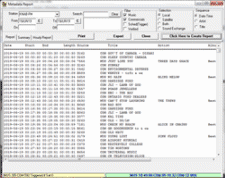Scheduling Content and Images
The most common item in the Data Casting display is the artist and title information for the song currently on the air. However, news/talk and even music stations have 30% or more of the day where music is not playing. During these non-music segments we may simply display the stations slogan and logo or use this time to provide the listener with additional information. This may be informational such as the weather forecast, promotional message such the show, host(s), contests or an advertiser’s campaign.
The tools to create and maintain these campaigns are in the CSScheduler application that is included in the suite and can be added to as many computers as required.
Scheduling Data Casting Content
Campaigns are scheduled by station, date, time of day and day of week as a Run of Schedule event rotating with all other scheduled campaigns. These campaigns may be limited to non-music segments or rotated with music events.
Campaigns can also be linked to an on-air event using the same scheduling criteria but only displayed when “triggered” by the on-air event. Triggers can be the Cart/CutID (may be wild carded), or the first part of the information in the artist or title fields. We can also assign additional content to Triggered events using the EDC or Extended Data Content option. This can be used to add sale info, pricing, web links and other web based audio/visual links.
We can also schedule a “Fixed Time” event that will display the message for the defined period blocking all other content. Again, same scheduling options except the program will calculate the off time based on the assigned duration.
Regardless of the scheduling option schedule events can be marked for Verification. When the Verify option is selected, the station, date, time and message will be logged with affidavits available via the CSScheduler Metadata reports function. If linked to the Inovonics FM or HD monitor units will capture the on-air metadata and send it back to our CSRDS application. This returned information is compared to what was sent and if a match the event is logged as a confirmed broadcast event.
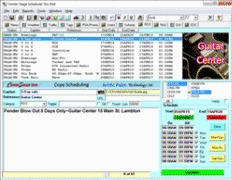
Images
Regardless of the scheduling criteria we can assign an image to the event for use on the devices and services that support artwork. This includes HD Radio, DTS Connected Radio, Web sites and Streaming services. Images MUST meet the HD Radio artwork specification and since some artwork may be copyrighted material you must have the necessary rights to use the artwork on the selected devices and services. Do not assume the rights for one service provide rights for other uses. For example, you may have rights to use Album Art on your streaming player but this does not mean you have the rights to use the image on HD Radio or DTS Connected Radio. Please verify your usage rights before assigning artwork.
When selected for HD Radio the image will be verified to ensure it meets the HD Radio specifications and will issue a warning for images over 12kb in size. HD Radio support images of up to 24kb but as a scheduled item than may not be pre-staged the smaller file size minimized the time to get the image to the receiver.

DTS Connected Radio / QUU or User Assigned Images
When configured for DTS Connected Radio and/or Quu artwork we may want to use a different image, add our own image or add artwork for un-match songs. To do the we use the Image Editor function in CSScheduler. This has a complete list of all images assigned to specific cuts and has the option to replace the image or to search for an unmatched image. Often the image will not be found due to the spelling or how the artist/title was received. Using the image. Since un-matched images may be due to way the artist or title information was entered in the music library/ If desired we can use the image editor to alter the information and request a new search. This DOES NOT affect the music library but will now use the matched artwork for the selected cut.
If desired we can also assign local artwork as long as it meets the HD specification and we have the rights to use the artwork on the selected devices and services.
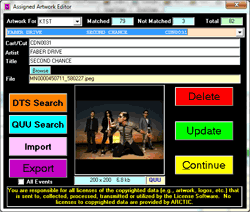
Repeat Broadcasting Time Shifting
When a broadcast is recorded for an “Encore Presentation” to air at a later date and time we can set a schedule to repeat the metadata as well. While the automation system metadata is for an audio file with multiple elements, we send the metadata for individual events based on the original schedule using the CSRAS Radio Automation Simulator processes. We schedule the date and time the event was recorded then set the schedule for the date and time to resend the metadata, For Example, a Program that originated from 9am to 11am Monday Morning will be repeated every Thursday night at 7pm.
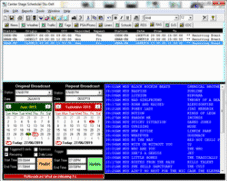
Metadata and Affidavit Reports
As songs and commercials are received they are logged in a special CSL audit file and can be accessed via the Metadata reports function in CSScheduler. These are user definable reports to select the desired station, dates and times to include in the report. Once created the report can be printed or exported in multiple formats for use in other application and services such as Sound Exchange or for affidavits.